Is your iPad screen completely blank and unresponsive? Don’t worry, we’ve seen it all at Imfixed, and there are several ways to get your iPad working again. Let us walk you through a few potential fixes, and if those don’t help, we’re here to sort it for you professionally and affordably.
Dead Battery
The most common culprit behind a blank iPad screen is a dead battery. The first thing to do is plug your iPad into a reliable charger and give it a few minutes. If you see the Apple logo, your device just needed a recharge.
Try a Hard Reset
If charging doesn’t work, your iPad’s software may have crashed, causing the screen to go blank while some functions still run in the background. You can try a hard reset:
- For iPads with a Home button: Hold the power and home buttons together for up to 30 seconds until the Apple logo appears.
- For newer iPads: Quickly press volume up, then volume down, then press and hold the power button until the logo appears.
DFU Mode
If the screen stays blank, it could be a deeper software issue. You might need to put your iPad into DFU (Device Firmware Update) mode to restore its settings. This is a more advanced step, and if you're unsure, our technicians can take care of it safely at Imfixed.
Check Brightness Settings
Sometimes it’s just a case of the brightness being too low. Try adjusting it via the Control Centre or ask Siri to brighten the screen if you can’t see anything.
Fixing an Unresponsive iPad Screen
If your iPad screen is unresponsive, there could be several causes. Here's what you should check:
Dust or Debris
Dirt and dust can affect touch sensitivity. Use a soft microfibre cloth to clean your screen. For more stubborn grime, lightly dampen the cloth with water and 70% isopropyl alcohol.
Outdated iOS
A sluggish or unresponsive screen can be a sign your iPad’s software is out of date. Head to:
- Settings > General > Software Update
Install the latest update and restart the device to see if performance improves.
Charger Interference
Sometimes a faulty charging cable or accessory can interfere with touchscreen responsiveness. Unplug everything and try again. If it works, it may be time to replace that charger.
Let Imfixed Handle It

Tablets like the iPad are incredibly useful tools for everything from work to entertainment, but they’re also prone to wear and tear. That’s where we at Imfixed come in. Our trained technicians provide expert iPad repairs in Manchester and beyond. We service all major tablet brands, and when it comes to Apple devices, we use genuine parts for the best results.
We provide full diagnostics and repairs, including:
- Home Button Repair
- Cracked Housing Replacement
- Screen & LCD Replacement
- Touchscreen Digitiser Repairs
- Battery Replacement
- Water Damage Cleaning
- Logic Board Repairs
- Charging Port Repairs
- Headphone Socket Replacements
- Back Glass Repair
If your iPad has a blank screen, cracked glass, battery issues or any other fault, we’ve got you covered. Our quick turnaround means most devices are ready same day or within 48 hours, depending on the issue.
We even offer a 12-month warranty on most repairs and stand by our commitment to excellent customer service.
🔧 Need urgent help? Contact us at 01204 520520 or email us at info@imfixed.co.uk to book your repair or ask for advice.
Common iPad Problems We Fix
-
Cracked Screen: This is the number one issue we deal with. We don’t do half jobs, a cracked or half-blank screen means a full screen replacement is needed.
-
Broken Camera: Whether it won’t focus or doesn’t open, we’ll get your iPad camera fixed quickly.
-
Water Damage: Spilled something? We’ll open up your iPad, clean and dry it, and replace any damaged components.
-
Battery Not Charging: A battery that drains too quickly or won’t charge at all? We’ll fit a high-quality replacement.
- Case or Screen Protector Issues: Sometimes, a tight or broken case or protector can interfere with the screen. Try removing them, if the issue continues, we can check for internal damage.
Why Choose Imfixed?
At Imfixed, we don’t just repair devices, we restore peace of mind. We understand how vital your iPad is for daily life. That’s why we offer fast, affordable, and reliable repairs, all carried out by experts who’ve been doing this for over a decade.
We serve customers from all over Greater Manchester, and if you’re too far to visit in person, you can post your device to us, just make sure it’s packaged securely.
Looking for the best iPad repair service in Manchester? Don’t gamble with unknown workshops or pay inflated Apple prices. Come to us at Imfixed, where repairs are done properly, quickly, and affordably.
FAQs
How long does it take to repair an iPad?
It depends on the issue, but most repairs are done within 1 hour to 5 days.
Can I post in my iPad?
Yes! Package it securely and send it to us, we’ll handle the rest.
Do you repair half a screen if only part of it’s cracked?
No. The whole screen needs to be replaced for proper functionality.
Is a 5-year-old iPad worth repairing?
In most cases, yes, especially if you want to keep your data or aren’t ready to buy new. We’ll assess and advise honestly.


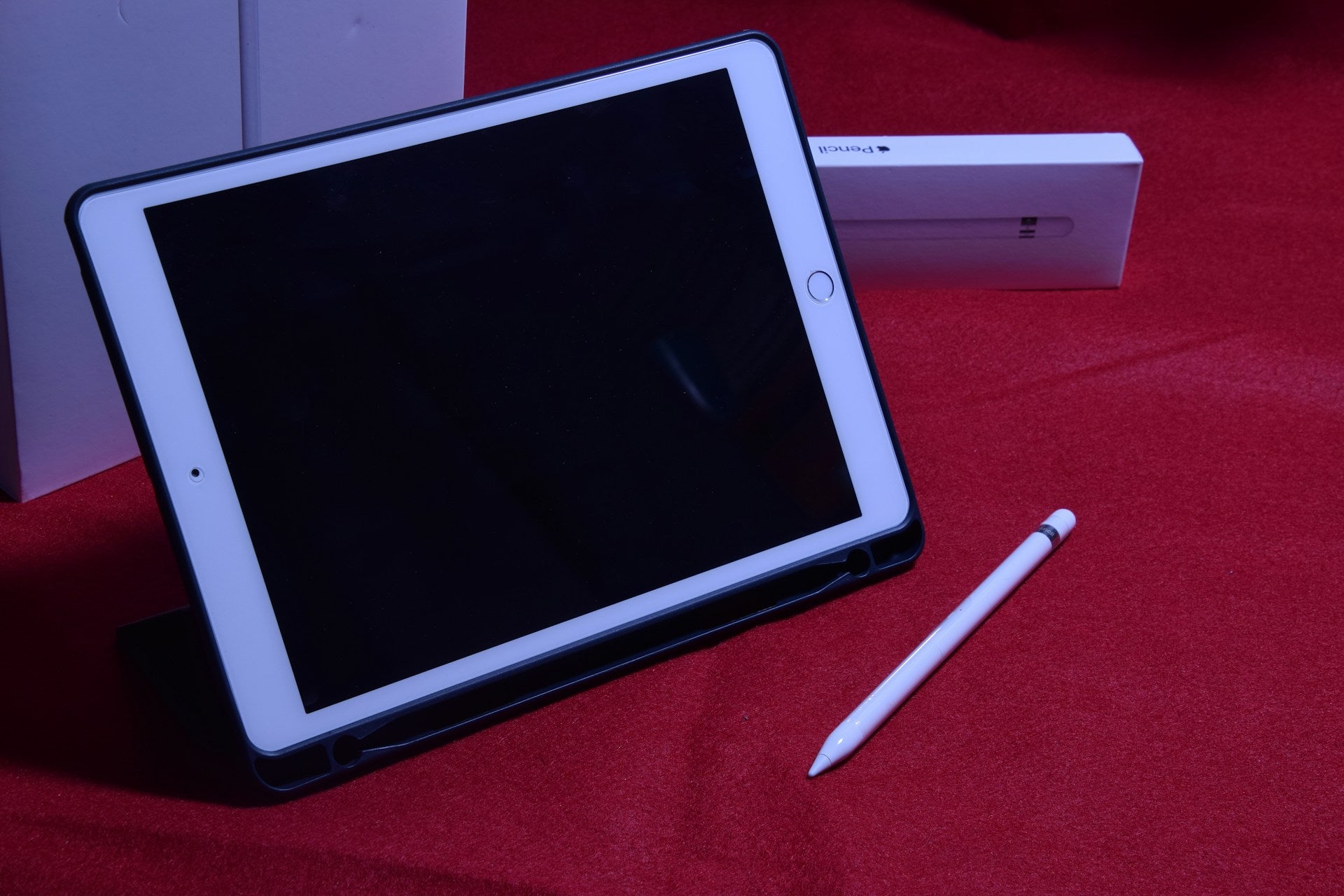
Share:
What To Do When Your iPad Screen Won't Rotate
What To Do When Your iPad Screen Won't Rotate