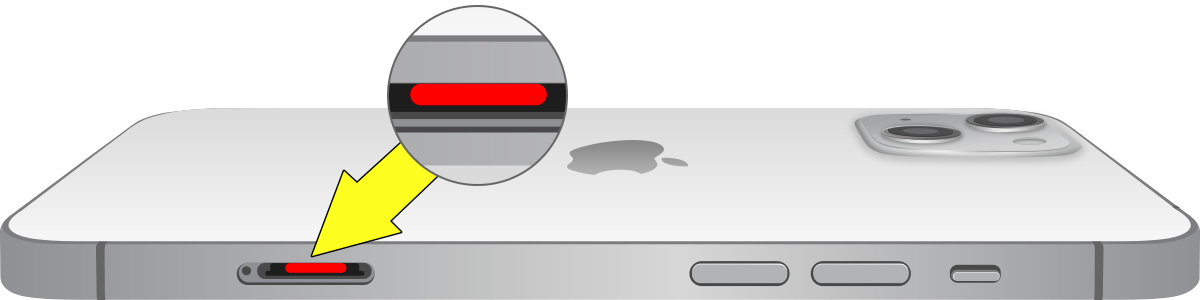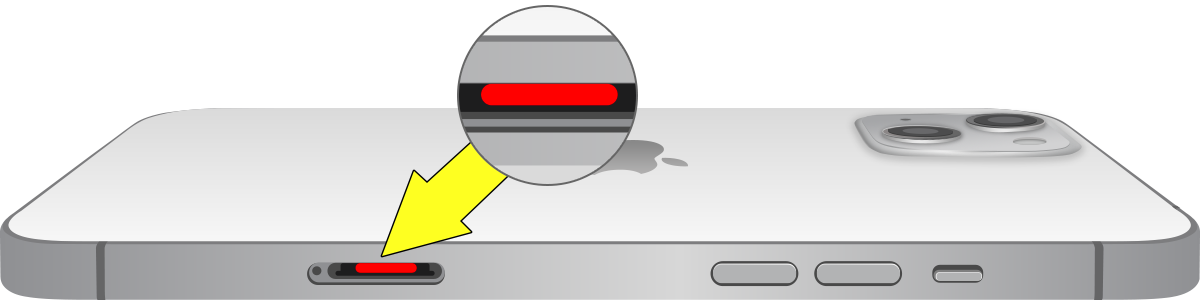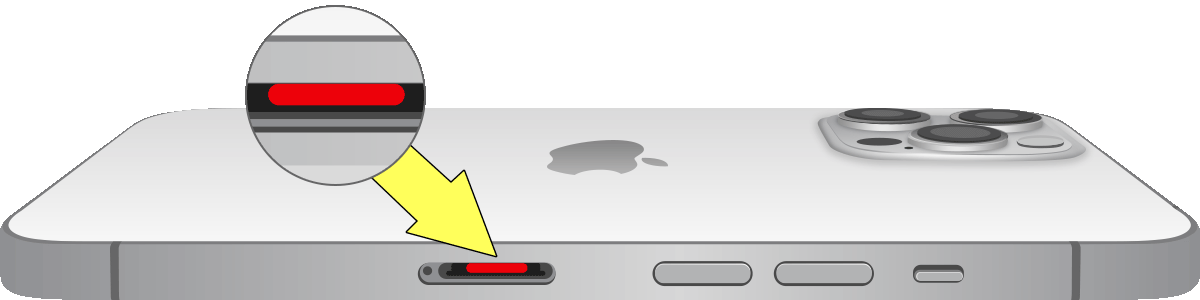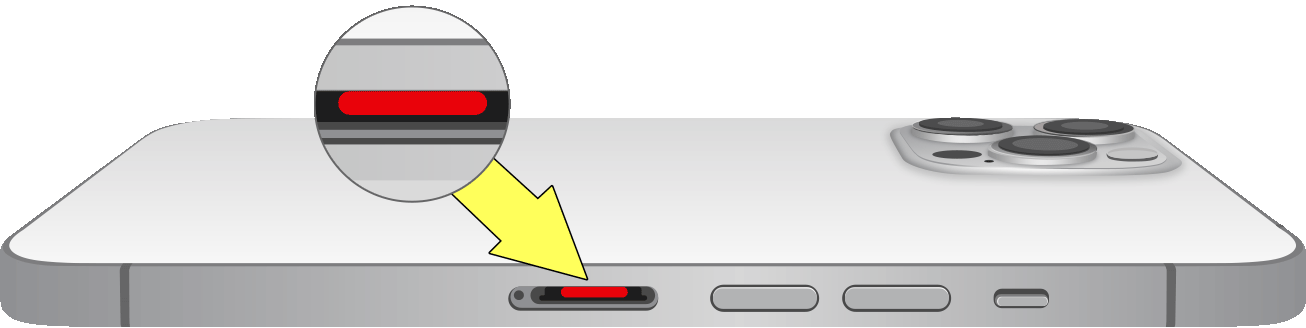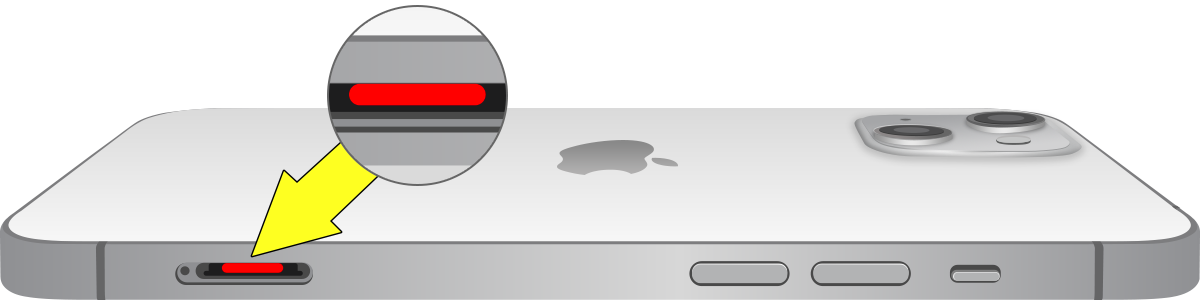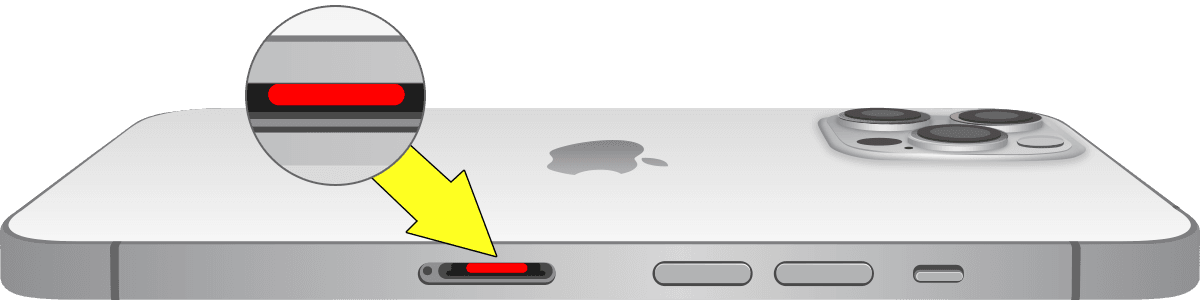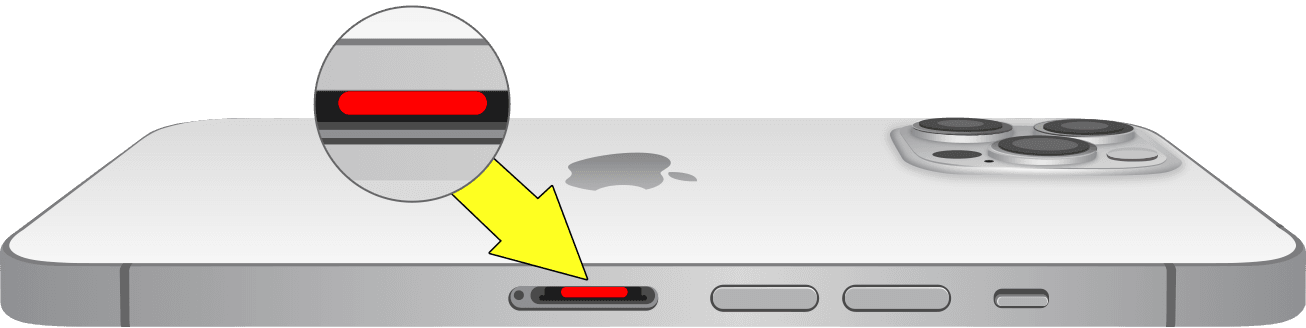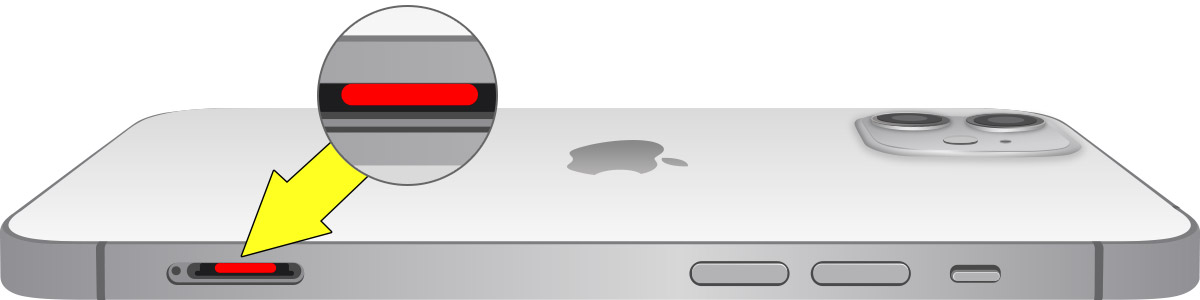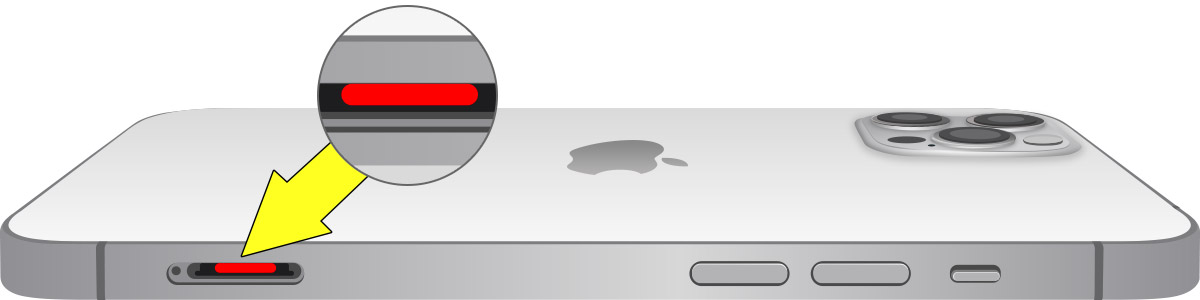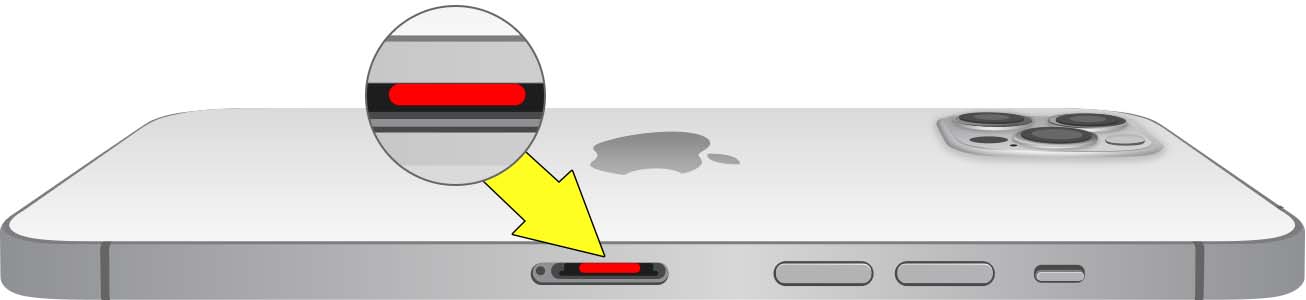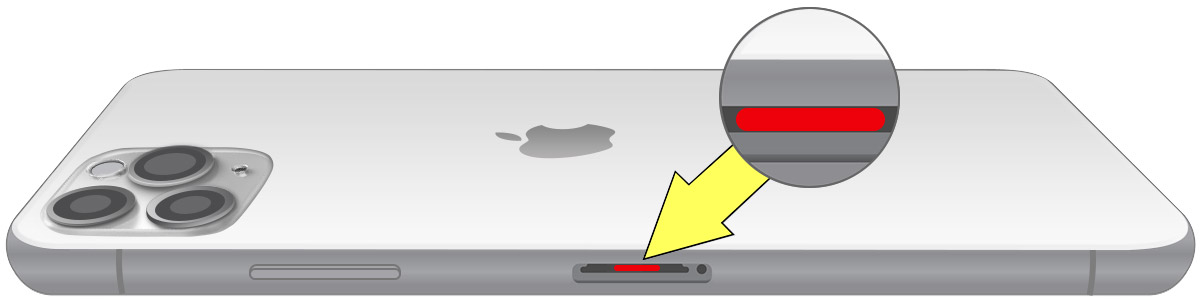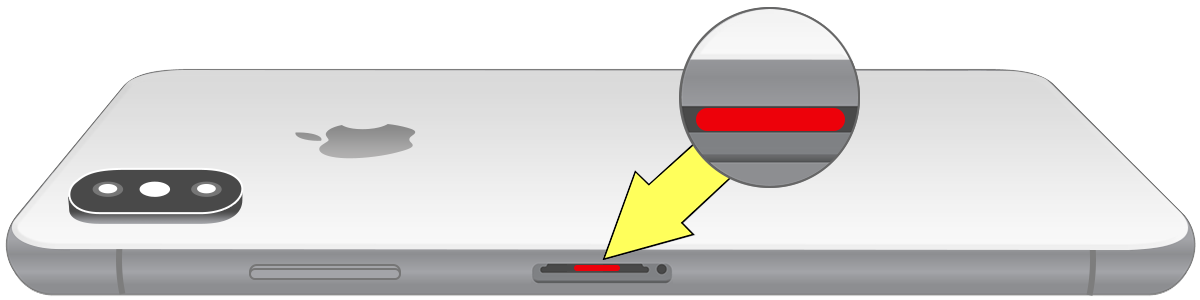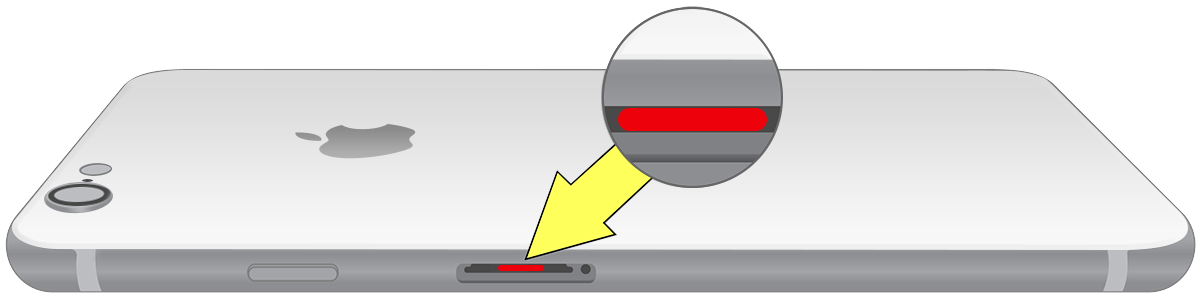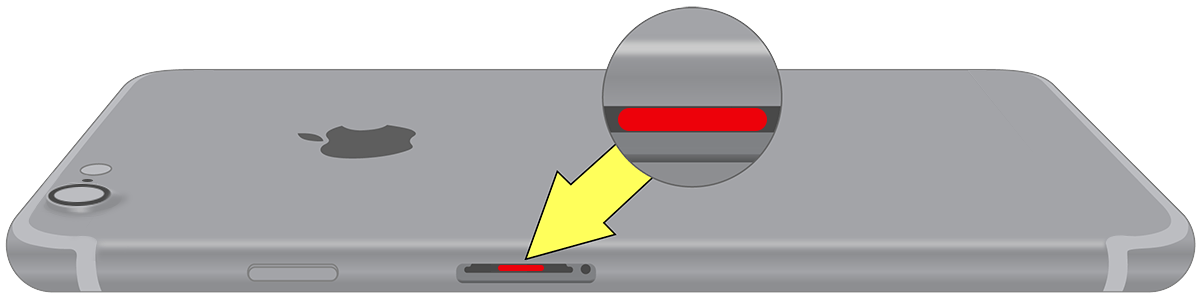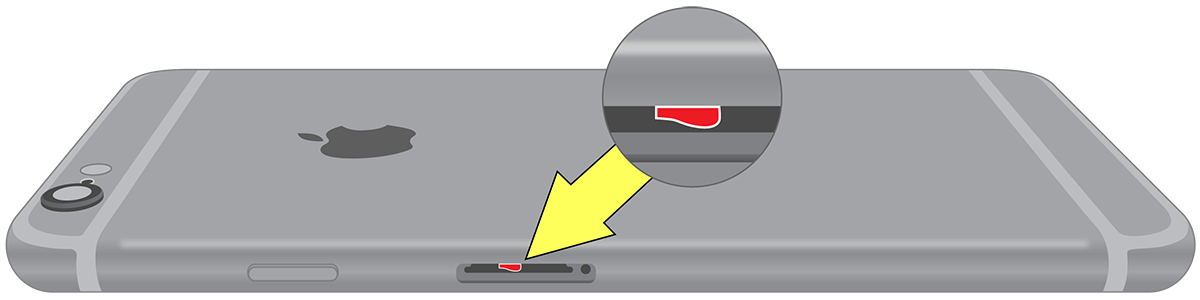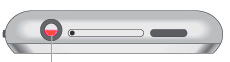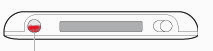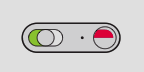Do Apple Repair Water Damaged iPhones
Do Apple Repair Water Damaged iPhones
Did you know that, after cracked screens, water damage is the second most common Apple phone accident? It probably doesn't come as a surprise knowing that all it takes is a spilt drink, a drop in the bath, or being washed in the washing machine for your phone to be damaged.However, what may surprise you is that Apple does not repair water-damaged iPhones, despite it being such a common accident. Each year, Apple makes its models more waterproof, but the Apple One-Year Limited Warranty doesn't cover water and other liquid damage to Apple phones or iPods.
How do I know if my iPhone is water damaged?
If you have an Apple phone model post-2006, it will come with a Liquid Contact Indicator that will show if your phone has been in contact with water. By opening up the SIM card tray, you will be able to see if the LCI has been activated. Usually, the indicator will appear white, but it will be red if your device has been water damaged. If you are struggling to see the light, you can always use a magnifying glass or angle the phone up and down until you can see the LCI.
7 warning signs your phone may have been affected by water
- Blurry photos and videos. ...
- Muffled or distorted sound on phone calls and music. ...
- Static when connecting wired headphones.
- Droplets of moisture or 'misting' beneath the screen. ...
- Inability to charge.
- Rusting of internal parts.
- Corrosion or discoloration of ports.
What can I do if my iPhone gets wet?
As soon as your Apple phone comes into contact with water, your priority is to get it to dry as quickly as possible to minimise the damage. You should start by wiping away any water residue from the exterior of the device. The next step is not to try and turn your device back on and do not connect it to a power source, as you risk short-circuiting the logic board.
In terms of drying, it is never recommended that you use a hairdryer, an oven, microwave, fridge, or any other electrical device. These only risk causing more damage to the internal and external components of your iPhone. The best tip is to disassemble your Apple phone as much as possible and place it on dry rice overnight. The rice should help draw out any moisture, and if you are lucky, your Apple phone may work perfectly fine the next day.
That being said, some parts may corrode over time, which is why Apple doesn't offer water damage repairs, but they do offer a refurbished model to swap your water damaged Apple phone with. You will still have to pay a fee and trade-in for a phone that isn't brand new, but they do offer a 90-day warranty for the replacement phone.

How do I know if my phone is completely water damaged?
Look for the visual presence of water or evaporation (or dried water markings) behind the screen. Check for corrosion marks visible at ports. Check the Discolored Liquid Damage Indicator (LDI). The LDI is typically located in the headphone jack, battery compartment, or SIM tray slot.
How can I get my iPhone repaired?
Before considering purchasing a new Apple phone or looking to trade-in for a refurb, we always recommend speaking to a specialist to see if your iPhone can be fixed. At ImFixed, our team is happy to offer a free diagnostic service to ascertain the health of your device and decide whether a simple battery or charging port replacement can fix your Apple phone.
If you believe your iPhone is water damaged, why not speak to our team at IMFixed today? Our friendly and knowledgeable in-store team will be more than happy to assist you and get your Apple phone back in working order with a 12-month guarantee on all work.
Does water damage happen immediately?
Water damage happens quickly, usually within 24 hours. If you notice any signs of water damage, it normally isn't something you can fix on your own.
How long does it take a wet phone to dry out?
24-48 hours -
If you don't have any lying around, uncooked rice will do nicely. Place your phone in an airtight container and completely cover it with your choice of desiccant. Leave the container for 24-48 hours for the material to draw all the moisture out of your handset.
Can I dry my phone with a hair dryer?
Do not -- we repeat, do not -- use a blow dryer; the heat can damage the phone. If you have a phone or a gadget with a cover that comes off, take it off, and take out the battery, the SIM card, and anything else that can easily be removed.
Can you repair a water damaged phone UK?
The first step in having your water damaged device restored is for our technicians to conduct a diagnostic test, which will show them exactly what component has been damaged by liquid, before carrying out this repair, they will quote you on the repair before carrying out any further repairs.
How do I dry out my iPhone?
To dry iPhone, tap it gently against your hand with the Lightning or USB-C connector facing down to remove excess liquid. Leave the device in a dry area with sufficient airflow. Placing the device in front of a fan blowing cool air directly into the Lightning or USB-C connector may help the drying process.
Which iPhone is the most water resistant?
The iPhone 12 and later are the most water-resistant iPhones Apple has produced so far. Also with IP68 ratings, they can survive being submerged in water as deep as six meters for 30 minutes. The iPhone 12, 12 pro, and 12 pro max are water-resistant as well.
How do you know if your phone is permanently water damaged?
Look for the visual presence of water or evaporation (or dried water markings) behind the screen. Check for corrosion marks visible at ports. Check the Discolored Liquid Damage Indicator (LDI). The LDI is typically located in the headphone jack, battery compartment, or SIM tray slot.
Can rice reverse water damage?
Rice is a staple food, but it's not a solution for water-damaged devices. Don't fall for the urban myth that rice reverses water damage, so you don't lose your device. Also, even if your smartphone or other electronic device has an IP rating, it doesn't mean it's waterproof and you can freely dunk it in water.
Each iPhone 14 model is IP68 certified per the IEC standard number 60529. In layperson's terms, your phone can be submerged in up to 19.7 feet of water, or 6 meters. It can also resist dust and other small debris. Going beyond the designated depth limit can damage or destroy your phone.
Can a phone fix itself after water damage?
It's no more news that a phone soaked with water won't repair itself until you take the appropriate action. And sometimes, you may not need to rush to the repair centre, as drying out the water may revive your soaked phone.
Important handling information for iPhone
Cleaning. Clean iPhone immediately if it comes in contact with anything that may cause stains, or other damage—for example, dirt or sand, ink, makeup, soap, detergent, acids or acidic foods, or lotions. To clean:
- Disconnect all cables, then do one of the following to turn off iPhone:
-
On an iPhone with Face ID: Simultaneously press and hold the side button and either volume button until the sliders appear, then drag the top slider.
-
On an iPhone with a Home button: Press and hold the side button, then drag the slider.
-
All models: Go to Settings
 > General > Shut Down, then drag the slider.
> General > Shut Down, then drag the slider.
- Use a soft, slightly damp, lint-free cloth—for example, a lens cloth.
- Avoid getting moisture in openings.
- Don’t use cleaning products or compressed air.
Apple phone has a fingerprint-resistant oleophobic (oil-repellant) coating. This coating wears over time with normal usage. Cleaning products and abrasive materials will further diminish the coating and may scratch Apple phone.
Exposure to liquid and dust. If liquid splashes on Apple phone or dust gets on it, wipe it off with a soft, lint-free cloth (for example, a lens cloth) and ensure that your iPhone is dry and free of dust before opening the SIM tray. Minimize exposing Apple phone to soap, detergent, acids or acidic foods, and any liquids—for example, salt water, soapy water, pool water, perfume, insect repellent, lotion, sunscreen, oil, adhesive remover, hair dye, and solvents. If iPhone comes into contact with any of these substances, follow the instructions above in the Cleaning section.
Supported models are splash, water, and dust resistant and were tested under controlled laboratory conditions with a rating of either IP68 or IP67 under IEC standard 60529. Splash, water, and dust resistance are not permanent conditions and resistance might decrease as a result of normal wear. Liquid damage not covered under warranty. See the Apple Support article About splash, water, and dust resistance of iPhone 7 and later. To prevent liquid damage on Apple phone, avoid the following:
- Swimming or bathing with Apple phone
- Exposing Apple phone to pressurized water or high velocity water, such as when showering, water skiing, wake boarding, surfing, jet skiing, and so on
- Using iPhone in a sauna or steam room
- Intentionally submerging iPhone in water
- Operating Apple phone outside the suggested temperature ranges or in extremely humid conditions
- Dropping Apple phone or subjecting it to other impacts
- Disassembling Apple phone, including removing screws
If your Apple phone has been exposed to liquid, unplug all cables and do not charge your device until it’s completely dry. Using accessories or charging when wet may damage your Apple phone. Allow at least 5 hours before charging or connecting a Lightning or USB-C accessory.
To dry Apple phone, tap it gently against your hand with the Lightning or USB-C connector facing down to remove excess liquid. Leave the device in a dry area with sufficient airflow. Placing the device in front of a fan blowing cool air directly into the Lightning or USB-C connector may help the drying process.
Do not dry your Apple phone using an external heat source or insert a foreign object into the Lightning or USB-C connector such as a cotton swab or a paper towel.
Using connectors, ports, and buttons. Never force a connector into a port or apply excessive pressure to a button, because this may cause damage that is not covered under the warranty. If the connector and port don’t join with reasonable ease, they probably don’t match. Check for obstructions and make sure that the connector matches the port and that you have positioned the connector correctly in relation to the port.
USB-C or USB-C to Lightning Cables. Discoloration of the Lightning or USB-C connector after regular use is normal. Dirt, debris, and exposure to moisture may cause discoloration. If your Lightning or USB-C cable or connector becomes warm during use or Apple phone won’t charge or sync, disconnect it from your computer or power adapter and clean the Lightning or USB-C connector with a soft, dry, lint-free cloth. Do not use liquids or cleaning products when cleaning the Lightning or USB-C connector.
Certain usage patterns can contribute to the fraying or breaking of cables. The included cable, like any other metal wire or cable, is subject to becoming weak or brittle if repeatedly bent in the same spot. Aim for gentle curves instead of angles in the cable. Regularly inspect the cable and connector for any kinks, breaks, bends, or other damage. Should you find any such damage, discontinue use of the cable.
Operating temperature. Apple phone is designed to work in ambient temperatures between 32° and 95° F (0° and 35° C) and stored in temperatures between -4° and 113° F (-20° and 45° C). iPhone can be damaged and battery life shortened if stored or operated outside of these temperature ranges. Avoid exposing Apple phone to dramatic changes in temperature or humidity. When you’re using iPhone or charging the battery, it is normal for iPhone to get warm.
If the interior temperature of Apple phone exceeds normal operating temperatures (for example, in a hot car or in direct sunlight for extended periods of time), you may experience the following as it attempts to regulate its temperature:
- iPhone stops charging.
- The screen dims.
- A temperature warning screen appears.
- Some apps may close.
Important: You may not be able to use Apple phone while the temperature warning screen is displayed. If iPhone can’t regulate its internal temperature, it goes into deep sleep mode until it cools. Move iPhone to a cooler location out of direct sunlight and wait a few minutes before trying to use iPhone again.
Servicing for liquid damage to an iPhone or iPod isn't covered by the Apple One-Year Limited Warranty.
Find out if liquid has damaged your iPhone or iPod
If liquid damages your Apple phone or iPod (for example, coffee or a soft drink), the servicing for the liquid damage isn't covered by the Apple One-Year Limited Warranty, but you may have rights under consumer law. Apple phone and most iPod devices that were built after 2006 have built-in Liquid Contact Indicators that will show whether the device has been in contact with water or a liquid containing water.
Most iPhone and iPod devices are equipped with Liquid Contact Indicators (LCIs) that you can see from the outside.
An LCI will be activated when it comes into contact with water or a liquid containing water. The indicator's colour is normally white or silver, but when it comes into contact with water or a liquid containing water, it will turn fully red. An LCI won't be activated because of humidity and temperature changes that are within the product's environmental requirements.
To find out whether the LCI in your device came into contact with liquid, find your product in the table below and locate the LCI or LCIs in your device. To help you see the LCI, use a lighted magnifying glass and angle the light or the device until you can see the LCI.
This table shows where the indicator (or indicators) are and how they look after being exposed to liquid:
| Product |
Externally visible Liquid Contact Indicator location |
| iPhone 14* |
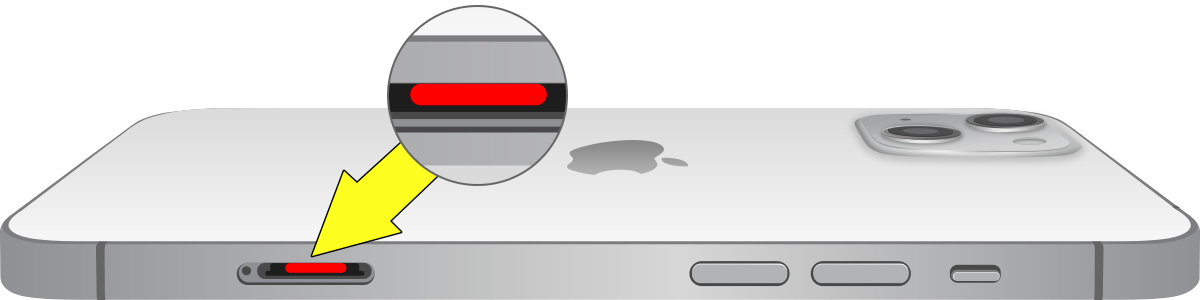 |
| iPhone 14 Plus* |
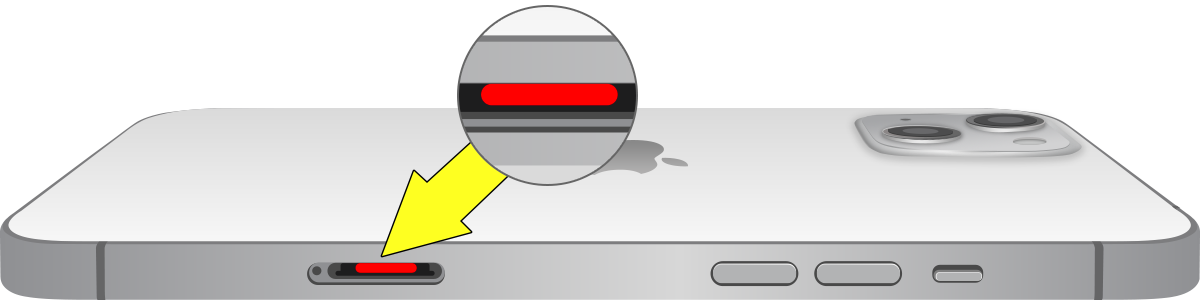 |
| iPhone 14 Pro* |
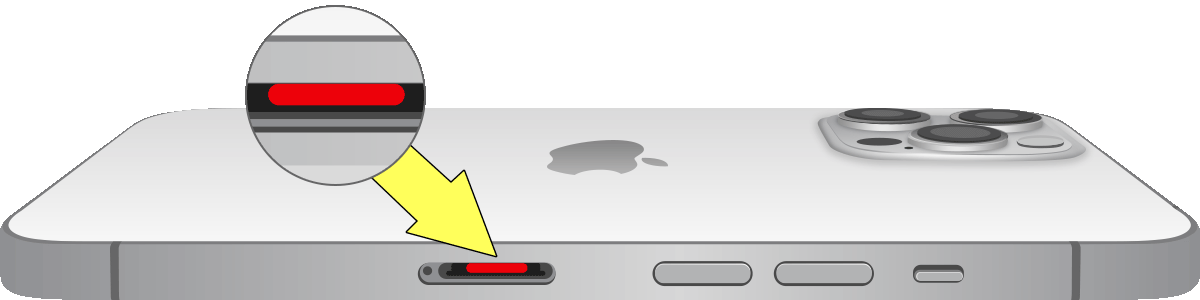 |
| iPhone 14 Pro Max* |
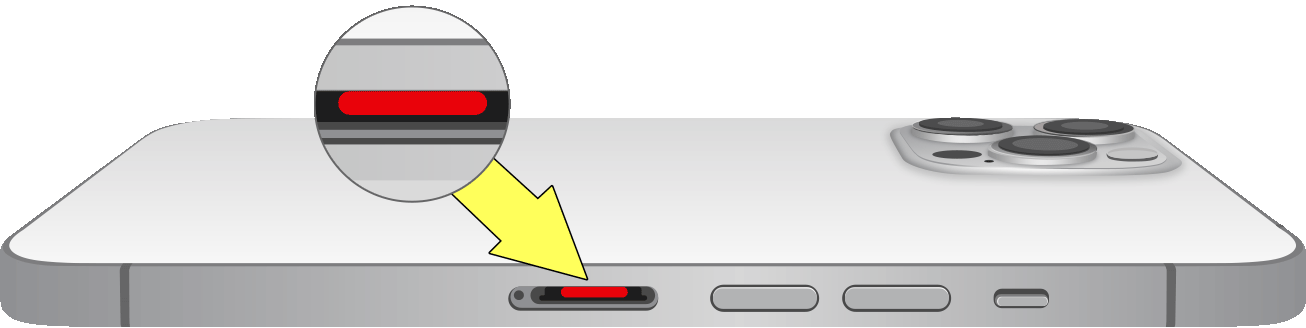 |
| iPhone 13 mini, iPhone 13 |
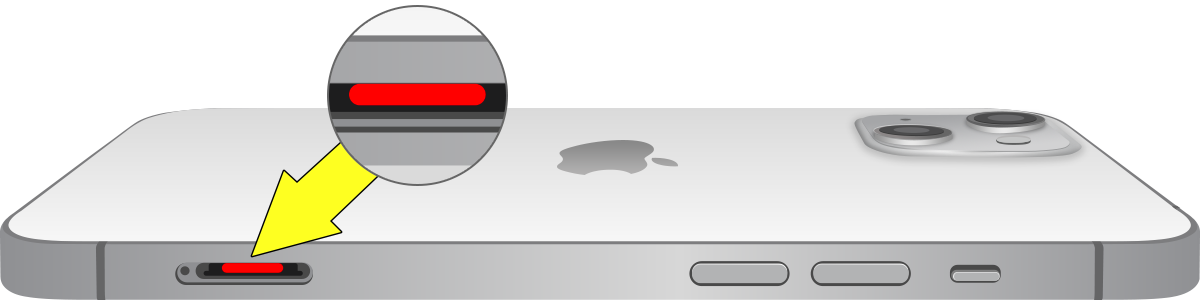 |
| iPhone 13 Pro |
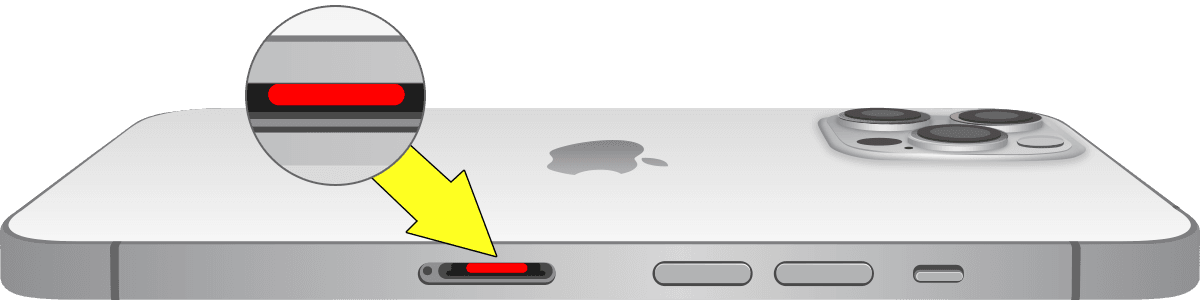 |
| iPhone 13 Pro Max |
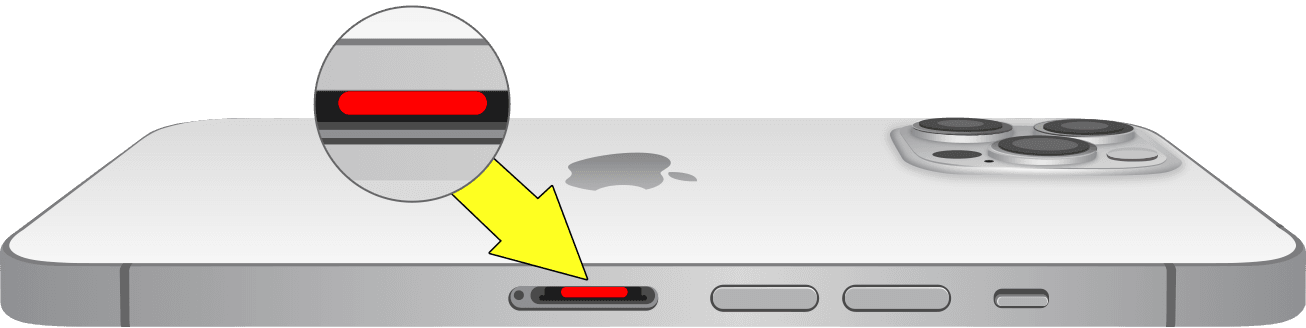 |
| iPhone 12, iPhone 12 mini |
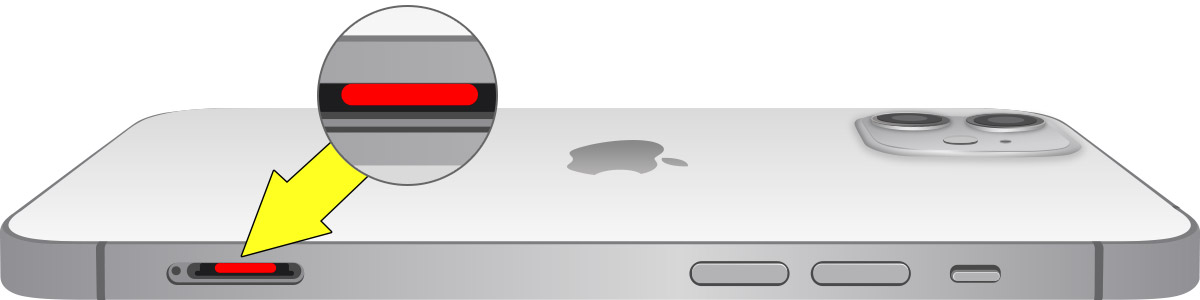 |
| iPhone 12 Pro |
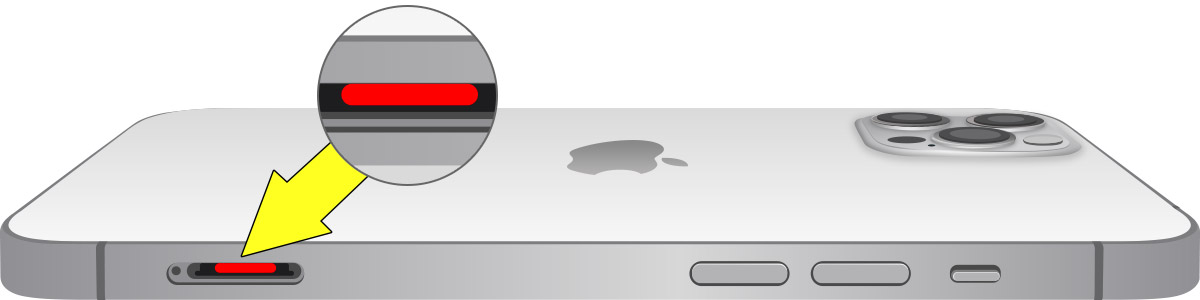 |
| iPhone 12 Pro Max |
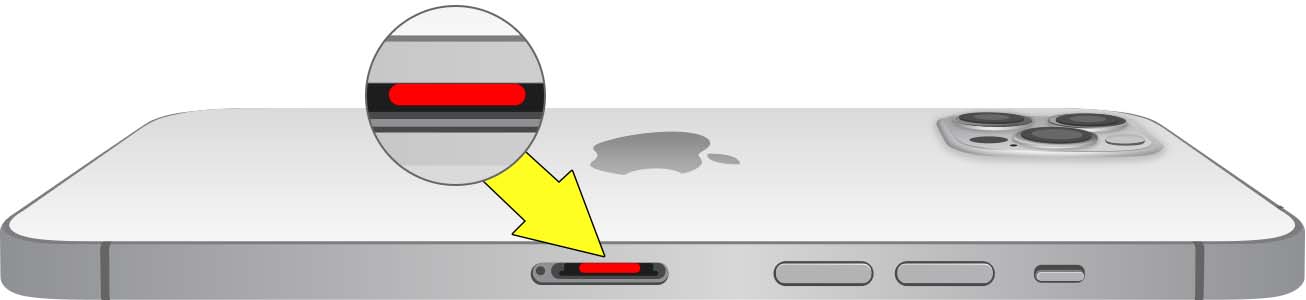 |
| iPhone 11 |
 |
| iPhone 11 Pro, iPhone 11 Pro Max |
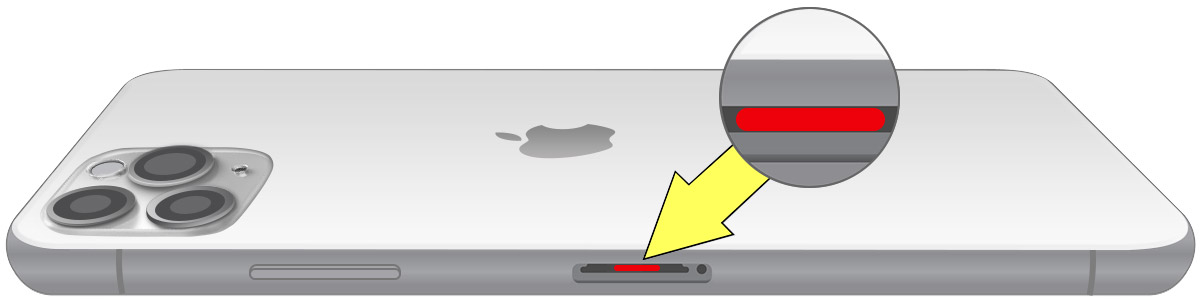 |
| iPhone XS, iPhone XS Max, iPhone X |
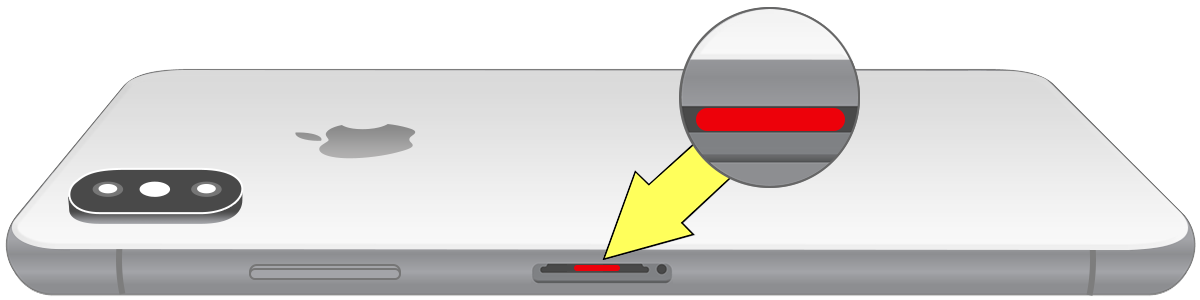 |
| iPhone XR |
 |
| iPhone 8, iPhone 8 Plus, iPhone SE (2nd and 3rd generation) |
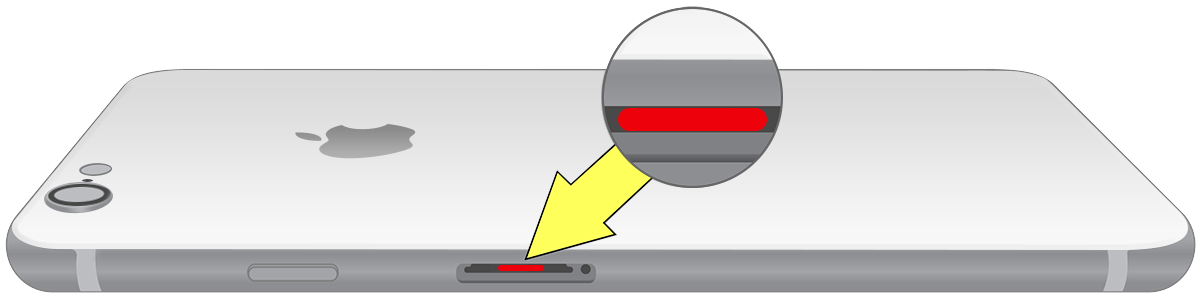 |
| iPhone 7, iPhone 7 Plus |
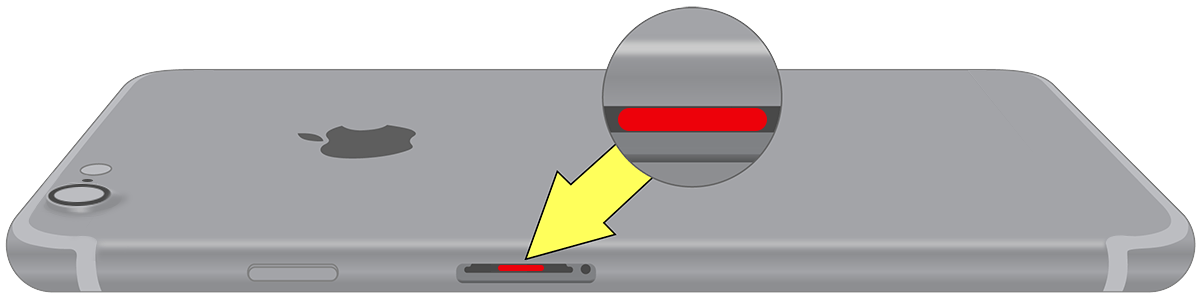 |
| iPhone 6, iPhone 6 Plus, iPhone 6s, iPhone 6s Plus |
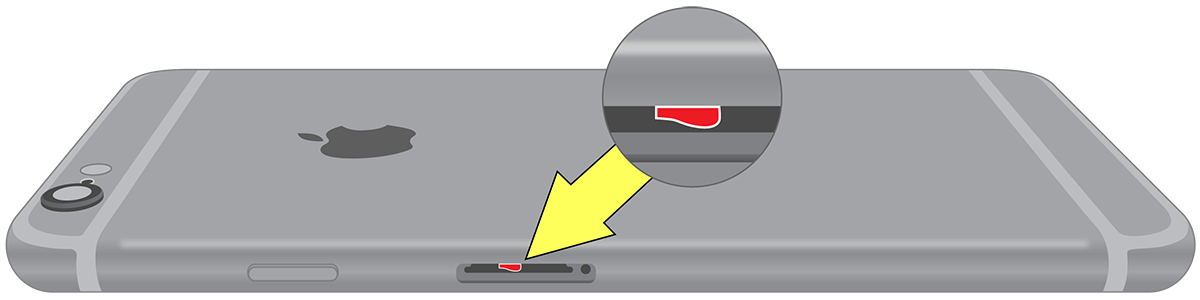 |
| iPhone 5, iPhone 5c, iPhone 5s, iPhone SE |
 |
| iPhone 4, iPhone 4s |
 |
| iPhone 3G, iPhone 3GS |
 |
| iPhone |
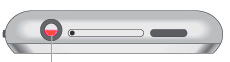 |
| iPod touch* |
 |
| iPod nano* |
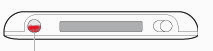 |
| iPod classic |
 |
| iPod shuffle (3rd generation) |
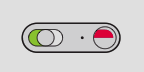 |
If you're not sure whether liquid exposure is causing an issue for your device, even if you see a red LCI, contact us for help.
Do Apple Repair Water Damaged iPhones
FAQs:
1. What if i live too far?
You can always book your repair online and ship the device to us.
2. Do you do iPad repairs?
Yes, we do repairs for all devices.
3. How much warranty do I get?
You get a total on 12 months warranty.
4. Do I loose my data when my device gets repaired?
No, it stays.
5. How much is it to repair my phone?
it depends on the device model.
Do Apple Repair Water Damaged iPhones
You Can Find US At:
Address:
101 Tonge Moor Road, Bolton, Greater Manchester, BL2 2DL
Shop all our Full Accesories Range Here
BUY NOW.PAY LATER
OR
PAY IN 3 INTEREST-FREE INSTALMENTS
Need to repair a device? Visit an ImFixed store for an express repair service today.
Check out our Youtube! Also Check out our other Blogs!
 Do Apple Repair Water Damaged iPhones
Do Apple Repair Water Damaged iPhones > General > Shut Down, then drag the slider.
> General > Shut Down, then drag the slider.