The battery of the cell phone is the major source of power for the smooth operation of your phone. The capability of your battery to supply the needed power for the running of the particular phone makes effective usage of all the gadgets along with the features and functionality that the particular phone features.
Why Phone Repair is Better Than Buying New?
Just like a car, your mobile phone can break down. It can be anything from cosmetic damage and software bugs to camera or charging port malfunction and slow performance. But you don’t have to replace it, however. Fixing a broken phone surely requires more time and buying a replacement will simply take the hassle away. But repair will give your current broken device a chance to stay in your possession for longer. This in return will help to offset your phone’s carbon footprint and there will be one less phone contributing to e-waste generation. Believe us, the environmental impact of smartphones is worth a repair or at least it being taken into consideration.How Can I Fix My Phone?
Fixing phones are a wide-spread service, so there are quite a few options you can choose from. Before deciding on which service to go for, first of all you need to understand the two routes available for you - go with authorised or unauthorised repairs. If you pick the first one, then it’s a straight-forward process of booking a service directly with the manufacturer, its authorised repair partner or making an insurance claim (in case you purchased one). If you pick the latter, there are a few more decisions to make: either you do it yourself or pay someone to do it for you.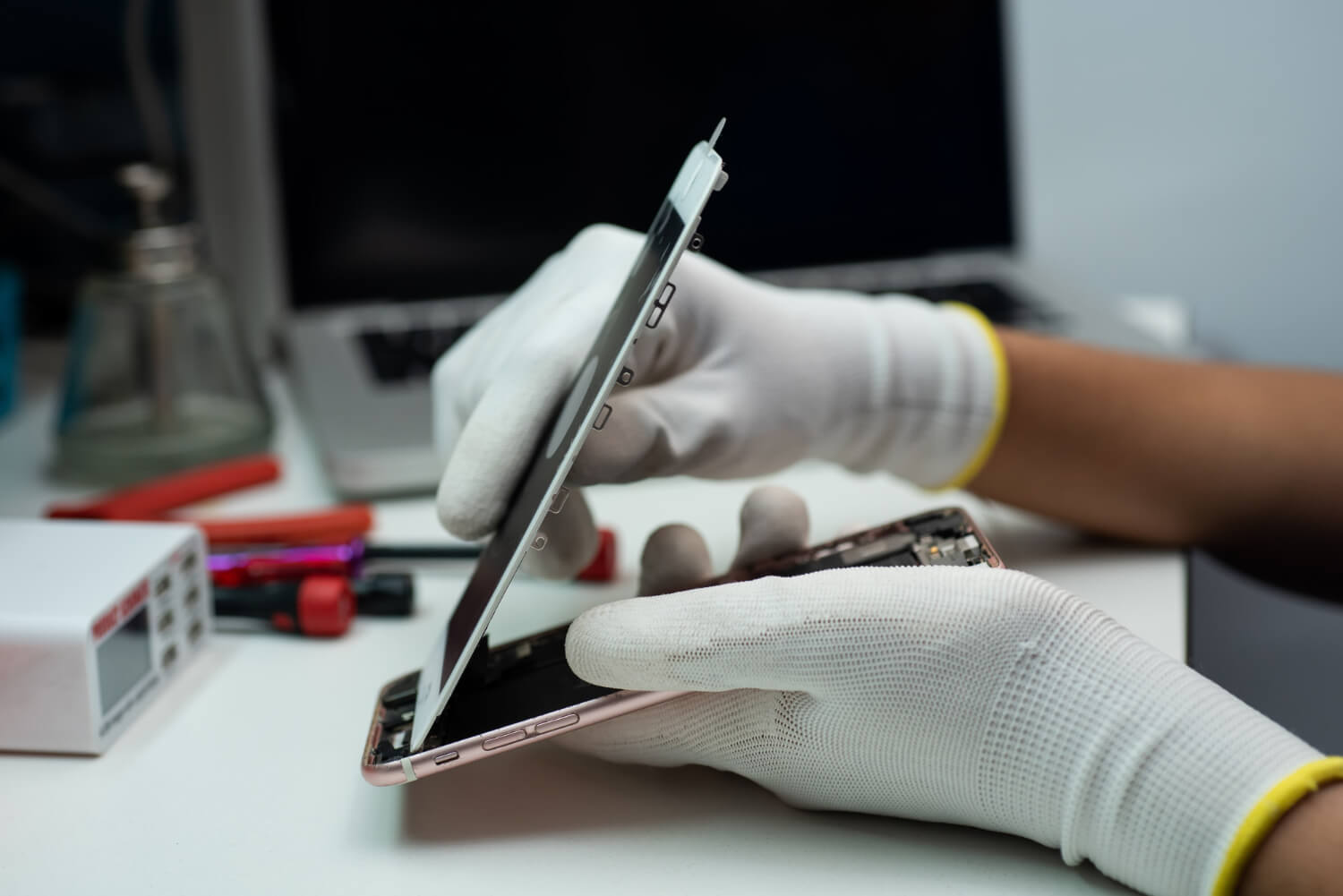
Authorised Repair
An authorised repair is the most secure way to fix your mobile phone by a specialist, but it won’t be the cheapest and might not be the fastest. Phone manufacturers as well as their approved service partners provide authorised phone repairs which means that replacement parts used are genuine, technicians are certified to perform a repair and providers strictly adhere to repair and security protocols approved by the manufacturer.Insurance Claim
Many of us have home contents insurances, separate mobile phone insurances such as AppleCare+ or alternatives or a mobile phone insurance that might be included as a benefit for having a current account with your bank. Phone insurance providers have contracts with certified repair centres therefore claiming a repair through your insurance is another way of getting an authorised repair for your phone. Depending who’s your insurance provider, take a look at the terms and what repairs are covered. If you decide to start a claim, you will be required to pay an excess fee which varies depending on your policy and monthly insurance payments and thereby can be between £25 - £100.Third-Party Repair
Fixing phones directly with manufacturers is a costly affair, and many turn to independent third-party repair shops. While fixing your phone’s issue just around the corner might save you a considerable amount, manufacturers warn that any unauthorised repair will void your warranty and Apple in particular is incredibly strict with after-sales service of its products which are purposefully made to be difficult to repair. If an unofficial repair is attempted, the software will pick up the non-genuine part and your phone will be rendered unusable which will lead to even more costs.Fix Your Phone The DIY Way
Unfortunately, it's more common to have issues with a phone than to know how to fix it. But with the growing Right to Repair movement, there are many websites, communities and forums dedicated to the topic of DIY mobile phone repairs and the good news is that you can fix your mobile phone yourself.
How Much Does it cost to fix a phone?
The cost of a repair mainly depends on the model of your broken phone, the type of repair needed for it to be looking great and working again and where you will get your phone fixed. Since we can’t know for sure what phone model you specifically need to repair, we will be looking at the latest high-end examples from Samsung and Apple, popular mid-range and budget phones. We will compare the most common fixes such as screen, rear glass and battery replacements and how much it will cost you.Replacing a Broken Screen
The worst part about broken phone screens is that it is going to be an out-of-warranty repair, which means if your phone is still in warranty, any physical damage won’t be covered by it. Below we compare how much a screen replacement for top flagships, popular mid-rangers from Samsung and Apple and budget phones are if you choose to send it off to the manufacturer or its authorised repair partner, a third-party repair shop or perform a DIY repair.Ways of Carrying Out Mobile Phone Repairs:
The basic steps being taken: It is thereby very important that the basic steps are taken in making your cell phone get the effective measure that you are pining for. There are various kinds of batteries with varied lifespans. The particular battery life is determined by standby time along with the talk time of the phone.
How an individual can handle batteries: As an individual, we need to know a little more about your batteries and, more importantly, they allow for proper handling and carry out of professional management.
- The battery life is being affected by numerous variables, like the product and the steps relating to charging.
- At the same time, the distance from the base station must be maintained, as well as usage models, battery types, and the temperature at which it is stored, according to individuals offering the cheapest mobile phone repairs in Manchester.
Caring for the new batteries: They generally come in an unchanged condition. For the latest batteries to reach their full rated capacity, they should be completely charged and fully discharged a couple of times, or more than that.
- Unplugging the AC adaptor and leaving the cell phone turned on until it is completely discharged or has a low battery warning can generally discharge maximum batteries.
- The latest batteries should be charged for about five hours, while the old ones take 1 to four hours, based on depletion level.
- It is being advised to overcharge your cell phone, which generally shortens the life span of the batteries.
- Most manufacturers generally state that if the battery is being charged for more than 4 hours, you risk damaging it by overcharging.
Eliminating memory effect: A reduction in capacity is being caused by repeated charging before the battery has been discharged completely and it is being referred to as "memory effect." This is quite common and phone users do it oftentimes without knowing the effect of the battery, as it is being suggested by one of the best mobile repair shops in Manchester.
7 tools needed for cell phone repairs
While repairing the phone it is important to have some knowledge of the repair tools, to select the best tool for a particular task. Having high-quality repair tools on hand can make your life easy. Some important cell phone repair tools are listed below with their functional details.
Soldering Iron
- It is used to solder things like capacitors, transistors, diodes, etc. Components in the phones are sensitive and can be easily damaged due to static electricity. So choose a soldering iron from a reliable brand that won’t burn your hand or the pieces you are repairing.
The soldering station is different from the traditional soldering iron as it has the option to regulate temperature. Hence is more convenient to use.
Pry Tool
- When it comes to repairing mobile phones, the pry tool is the handiest and convenient tool to have. It is a versatile tool that is used to open all kinds of phones without damaging anything.
But do not use it to unplug connectors on the inside of the phone because it is metal and is sharp. Only use it to get inside of things that are glued together and need to be cut without damage.
Voltage Tester Multimeter
- A multimeter is used to detect the state of charge, power, as well as voltage of the device. When the multimeter is plugged in without a phone attached to it, it shows a reading of 0.000 or 0.00.
Once a phone is connected to the multimeter first three digits i.e. 0.00 are going to change to something. If they don’t change all then it shows that the phone has a battery board or charge-board issue, this is how the multimeter works.
The Anti-Static Strap
The idea of this tool is that any shock that is sent to an electronic component is sent through this cable to the ground. There is a cable attached to a strap. The strap is put on the wrist. One side of the cable is attached to this strap while the other end is connected to the ground.
So, if there is any static electricity on the body or the clothes, it will discharge through the wire onto the ground and not in the electronic component. Wearing the anti-static bracelet prevents transferring the static to the device.
Nylon Spudger
- Nylon spudger is another important tool used in repairing mobile phones. Spudgers are used for opening a device such as a smartphone, tablet, or other small electronic devices. It is sometimes used to cut the adhesive around the iPhone.
Nylon spudgers are safe to use for sensitive devices as they prevent scratching or chipping any part of the mobile. They are easy to use and have a compact lightweight design that makes them portable.
Screwdriver Kits
- Screwdriver kits are popular for opening mobile phones. Whether iPhone or Android the screwdriver works equally well. Thin and long screwdrivers make it easy to reach hard places. So it is good to have screwdrivers of all sizes and shapes to make work easy and enjoyable.
Make sure the screwdrivers are anti-slip to help increase the efficiency of work.
Curved Tweezers
- Several tiny parts are connected to make a phone work the way it is supposed to work. While repairing a phone, these tiny parts are hard to pick and repair by hand. That is when the tweezers come in handy.
The tip of the tweezers is shaped in such a way that it makes it easy to handle small objects used in phone repair. Curved tweezers allow more access and control which is crucial for effortless repair.
Check out our YouTube!
Check out our Blogs!










